Usage: qdiff [OPTION]... FILE1 FILE2
diff options:
-b --byte-by-byte compare files byte by byte, like 'cmp'
-f --no-heuristics do not use heuristics to speed up large differing
blocks, note that the result is always correct but
with this option you may find a smaller number of
differing bytes
-m --min-match=NUM allow resynchronisation only after a minimum of NUM
bytes match, this is an important parameter: lower
values may result in a more detailed analysis or in
useless results, higher values give a coarse analysis
but resynchronisation is more robust (range=[1..],
default=20)
-O --large-files optimize disk access for large files on the same disk
(locks 16MB mem)
output modes: (override automatic file type determination)
-a --formatted print formatted ascii text, line by line
-u --unformatted print unformatted ascii text, block by block
-x --hex print hex dump, block by block
-t --vertical print one byte per line (ignores width)
output options:
-c --no-color disable ansi coloring of output
-C --alt-colors no bold ansi coloring (for SGI terminals and the like)
-w --width=NUM output maximal NUM chars (default is terminal width)
-B --bytes-per-line=NUM print NUM bytes/chars per line
-T --tab-size=TABSIZE TABSIZE in formatted mode (range=[1..], default=8)
-l --line-numbers print line numbers in formatted mode
-n --no-line-break truncate (not break) lines in formatted mode
-L --show-lf-and-tab show newline/tab as <LF>/<HT> in formatted mode
-S --show-space show space as <SPC> in non hex modes
-U --unprintable=CHAR print CHAR for unprintable chars in non hex modes
-H --control-hex print control codes in hex (<x1B>, not <ESC>)
-A --alignment-marks print -/+ before 32/64-bit words in hex mode
-e --stop-on-eof stop when end of a file is reached in vertical mode
--hide-match do not print matches
--hide-deletion do not print deletions
--hide-insertion do not print insertions
--hide-substitution do not print substitutions
--range-match print match as byte range
--range-deletion print deletion as byte range
--range-insertion print insertion as byte range
--range-substitution print substitution as two byte ranges
-R --range print everything as byte range
common options:
-v --verbose verbose execution
-P --progress show progress during work
-h --help print this help message, then exit successfully
--version print version, then exit successfully
qdiff version 0.9.1
*** (C) 1997-1999 by Johannes Overmann
*** (C) 2008 by Tong Sun
Example 1, where are the symbol tables in executables
Let's build an executable with debug symbols embedded:
make clean make CXXFLAGS="-Wall -W -g"
Then strip it after making a copy:
cp qdiff qdiff.dbg strip qdiff
$ ls -l qdiff.dbg qdiff -rwxr-xr-x 1 tong tong 211640 10-21 10:06 qdiff -rwxr-xr-x 1 tong tong 814499 10-21 10:06 qdiff.dbg
Wow, quite a difference. What has strip done?
qdiff -R qdiff.dbg qdiff
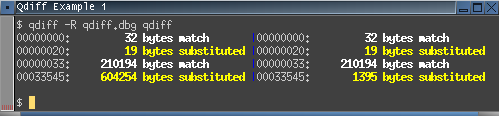
FYI, I made an alias for this qdiff -R command for myself:
$ alias diffb alias diffb='qdiff -R'
With it you can
diffb bin_file1 bin_file2
Example 2, dvdauthor magic tricks
Let's see what magic tricks have been played to mpeg videos after making it into DVD VOB file.
First we use dvdauthor to turn an mpeg video into DVD:
$ dvdauthor -o dvdauth -t test.mpg . . . INFO: Generating VTS with the following video attributes: INFO: MPEG version: mpeg2 INFO: TV standard: pal INFO: Aspect ratio: 16:9 INFO: Resolution: 704x576 INFO: Audio ch 0 format: ac3/6ch, 48khz drc
$ dvdauthor -o dvdauth -T . . . INFO: dvdauthor creating table of contents INFO: Scanning dvdauth/VIDEO_TS/VTS_01_0.IFO
Now let's see what has happened:
diffb test.mpg dvdauth/VIDEO_TS/VTS_01_1.VOB
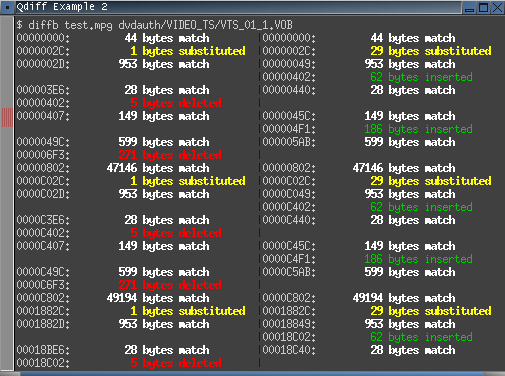
These two examples are just one way of using the qdiff's many output options to look at the changes. Check out the above "Usage Help" for more options.
Enjoy.